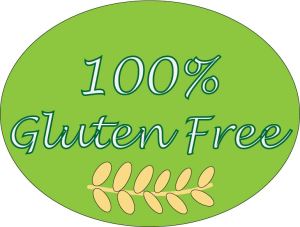
This is my logo draft! My topic is about being gluten free so I wanted the text to be straight forward. I also want to incorporate wheat somehow because when I was doing some research, every logo I found about gluten used wheat as well. When eating gluten free, you have to cut wheat out of your diet, and that is one of the main factors of not eating gluten.
To make this, I first started with the oval shape using the ellipse tool. Then I chose a color to fill it in with. I wanted to do either a green or a cream color. I figured the green would make the wheat stand out best. I then went on to the text. I used the text tool to first type out “gluten free” then I did the “100%” after because I wanted it to be larger in size. I changed the font and played around with the stroke size and color. I went with a darker green for the stroke color. Next i used the paint brush for the stem of the wheat and then used the ellipse tool again to make the leaf shapes coming off of it. I filled them the same color as the steam and moved them around a bit.
I utilized the varsity lettering tutorials to help with creating the text. I struggled a little with Illustrator as it is fairly difficult to use. I feel like it is hard to make what I am envisioning. Some of the tools really threw me off. Something that kept happening while I was using the paint brush tool was that the line it was making had several lines within it and whenever I tried to change it, it would go straight back but eventually I got it to work.
I did not use any materials that were not mine. I created everything in Adobe Illustrator.
Hello Rachel!
First of all, this design looks fantastic. The colors are selected carefully from what I can see and it is not only powerful in serving the topic but also look visually great. I always find the green color visually comforting and it is very easy on the eye therefore I really approve this choice, plus, It helps serving the topic and providing this greenery tone for a healthy life style so this is two birds one stone. Nicely done. I also think the wheat matches up perfectly with this design, it provides context, power and meaning to this design. It is an important addition and it plays a very significant role in contextualizing your idea plus, it is colored beautifully as well and matches up with the tone.
Even though the design looks great, the text and the wheat should use a little bit of resizing and definitely changes in positioning to help it looks more balanced. I can tell that there is something wrong with the measurements so work on that a little bit. I do not follow a gluten free diet but if I have a choice I always like to avoid Gluten and I have bought many Gluten Free products before personally and from my own experience, the logos always had a wheat indeed but nearly all of them had it inside a circle and a cross to help other audience realize that it is against not with wheat in order to provide greater context and make the message clear enough. I think that is a very essential aspect to your design. You can also use the Gluten Free certification symbol probably to save more space to work on the wheat and add what’s needed.
To conclude, your design is again, simple yet fantastic. You got a lot of things right from the colors selections to the addition of wheat. You are definitely on the right track and I wish you best of luck with your diet! Piece and blessings.
LikeLike
Hi Rachel! I really like the idea that you are playing with so far. It reminds me of a label I could see in stores advertising for a gluten free product. The green you used as the background works really well with the font you chose and the wheat symbol.
Something I think would be an improvement you could make is maybe making the outer oval shape stroke be thicker or creating another larger oval as a boarder for your image. Another thing is it might be cool to play around with copying your wheat symbol, flipping it and also putting it above the 100% to give a bit of a better flow to the design circle. I had a look at your original sketch and I am impressed with how well you are doing trying to recreate it. One thing I really liked in your sketch was the leaf design at the bottom and the wheat design at the top. Playing around with the shapes in illustrator, I am sure you can incorporate those somehow to better create your sketch design.
Overall, I think you have a great start to this design and only slight changes need to made to make this design as successful as possible. Keep up the great work!
LikeLike
Hi Rachel,
I like your logo idea, I can tell exactly what you are trying to convey with this logo. I really like how you created your own wheat in illustrator. I also like how you did some research and noticed that most every gluten free label or logo had some form of wheat on it. I like how you incorporated yours with it as well because now it will be easier for people to know what it is for. I think that you could make the 100% even bigger to make it pop more. I think that you could make the lettering and the background green shades farther apart so the colors aren’t so similar. Also I think it would be cool if you used the gradient tool to make is so that the green background looks like it is fading. I am excited to see your final logo!
LikeLike
For my logo draft, I think it is still very plain. I have a green background with text and a wheat strand at the bottom. One thing that really bothers me is that there is a lot of extra space at the top. I think it that spot I could either add another piece of wheat going the opposite direction or something else related to the topic, maybe even just a cool design. I would also like to make more of a border around the edge with white. Lastly, I would really like the make the wheat look less choppy and pieced together. I want it to just look like all one piece. I think I did a good job with the text however and I think the green works well with my topic. For some reason, illustrator is a lot more confusing to me than photoshop so it will just take some more getting used to and coming in to ask for help.
LikeLike